Pikmykid & Carline
Helpful resources for getting your child to and from our school

Download the Pikmykid App
Please download the PikMyKid App on your smartphone and create an account. On this app, you will pick your child’s default dismissal choice such as Carline, B&A Care, Walker, etc. This will help us keep your child safe during dismissal times and is a convenient tool to make any changes you need for dismissal.
If you don’t want to have the App on your phone, you can create and access your account online from your desktop by going to Parents.PikMyKid.com. You can log in and click on your student’s name in order to make pick-up changes. However, you can not check-in on your desktop. As long as you have your student’s Car Tag at the time of pick up, the school will scan the tag and this will allow your student to be dismissed.
Want your student to be able to walk to school?
Additional Pikmykid Questions
Here are some helpful resources:
PikMyKid Parent Registration Video
PikMyKid Quick App Guide – English
PikMyKid Quick App Guide – Spanish
The PikMyKid Support Team is always available to help you when you have a question. You can contact them at support@pikmykid.com.
When creating your account, PikMyKid will request the PIN number in order for you to complete the process. The PikMyKid PIN will be the same as your student's MySchoolBucks PIN that will be used for lunch, BASE and other activities. You should have received your student's PIN number by school email. If you did not receive it, please send an email request for the number to info@naplesclassical.org.
You can delegate alternate individuals, but they should have the App also, as it will send a matching number to the phone for us to validate the correct person is picking up the proper student.
Also note that only two accounts are allowed to be associated on file for each student as an enrolling parent. However, other family members can still use the app as a delegate, provided one of the connected persons 'delegates' access to you directly from their App. The connected contacts can also make the recurring delegation to you through the student calendar.
Yes, two accounts are allowed to be associated on file for each student as an enrolling parent. However, other family members can still use the app as a delegate, provided one of the connected persons ‘delegates’ access to you directly from their App. The connected contacts can also make the recurring delegation to you through the student calendar.
A communication will go out to all families when the Car Tags are available for pick up at the school. For your convenience, they will be available at our Open House Meet & Greet on August 7th, 8th, & 9th from 5:30 pm - 7:00 pm.
Carline Procedures
We recommend downloading the PDF and keep it in your vehicle.